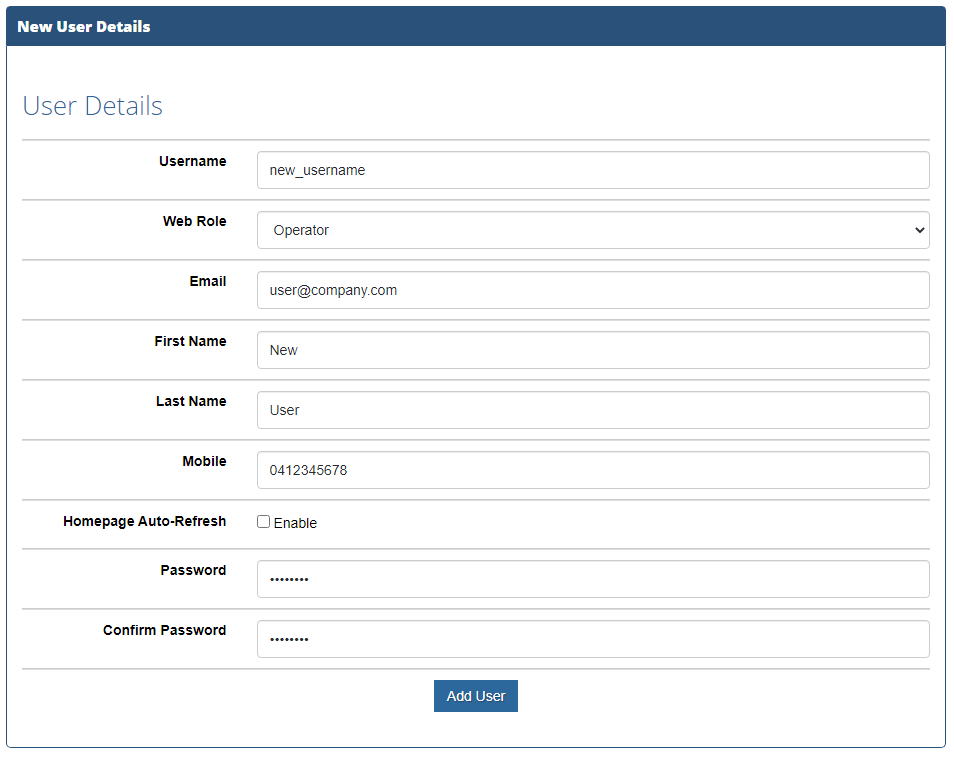- Home
- Documentation
- Users
- Adding a New User
Adding a New User
Adding a New User
Supervisor and Super Distributors are able to add, edit or delete users from their company, Super Distributors are also able to manage user's in their client's companies. To add a new user, first navigate to the Users pages via the USERS link in the main menu. On the User Listing page, there is a 'Add New User' link.
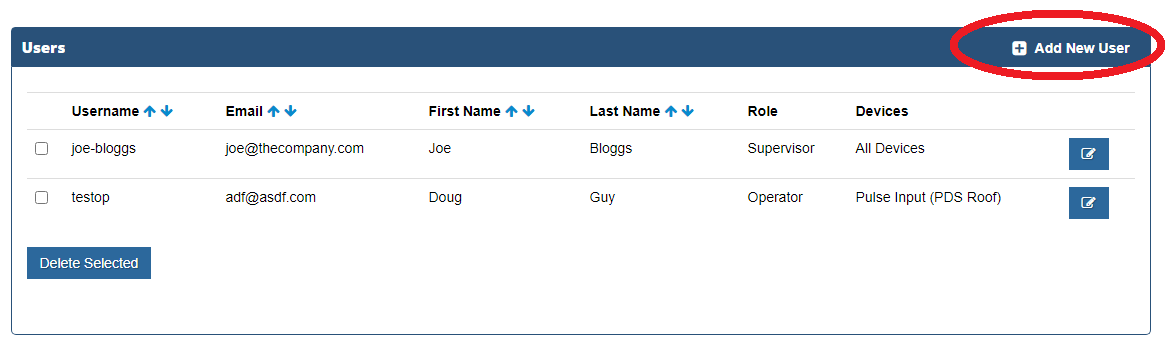
Next the user's details need to be entered into the page, then when finished, click the Add User button to save the user. Device's can only be assigned to Operator users after their account has been created.