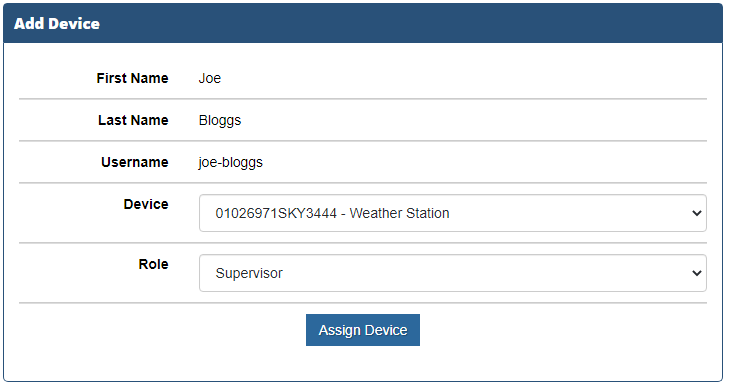- Home
- Documentation
- Users
- Assigning Devices to Users
Assigning Devices to Users
Assigning Devices to Users
Operator users are limited access user accounts, they can have either readonly or read/write access to the devices that have been assigned to them by either a Supervisor or a Super Distributor user. When a device is assigned to an Operator that be assigned either Operator or Supervisor access to that device.
To assign a device to an Operator user, you must first navigate to the Users List page via the USERS link in the main menu at the top of the page. Edit the desired user by clicking on the user's Edit button.
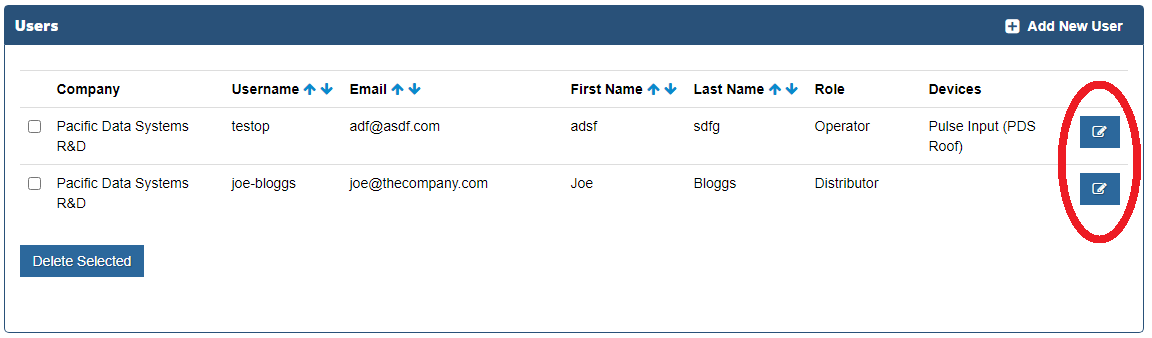
Devices can then be added to Operator users by clicking the Add New Device link just below the user's detail's.
To change the user's access level to a device, the Role dropdown on the assigned device change be set to either Operator or Supervisor. Clicking the Update User button will save the changes.
Note: If the device that the user has been assigned is moved to a company which the user does not have access to then a warning will be displayed, but the device is not removed from the user.
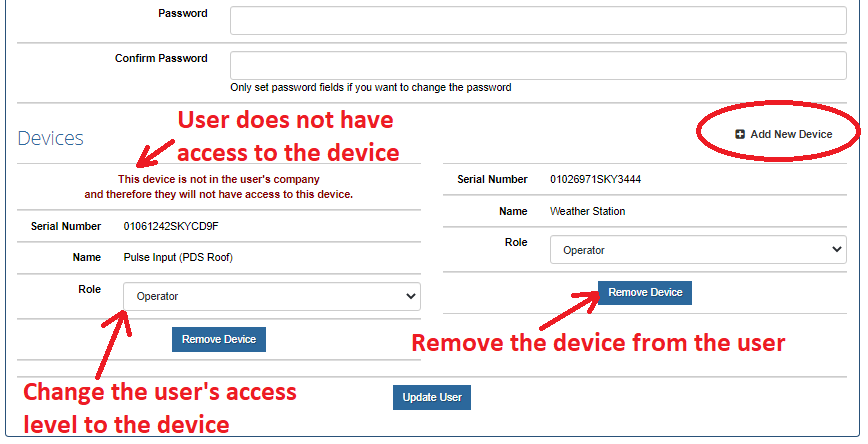
When the Add New Device button is clicked the following form will be shown. Once the desired device and Role are selected and the Assign Device button is clicked, the user will have access to the device.