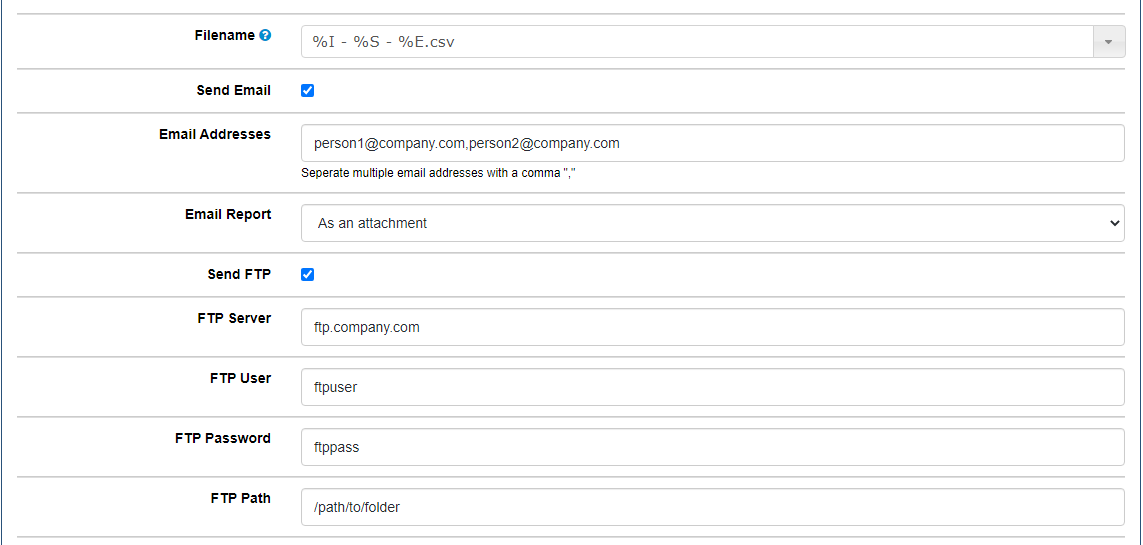- Home
- Documentation
- Reports
- Report Uploads
Report Uploads via Email/FTP
Report Uploads via Email/FTP
The second section of the add/edit report page contains the upload details which consists of the following:
- Filename: The definiation of how to create the filename for the report. There are several tokens that can be used to dynamically enter the device's name or serial number into the filename. Clicking on the icon will show a dialog which the available tokens.
- Send Email: If this is ticked then the report will be sent in an email at the scheduled times.
- Email Addresses: A comma seperated list of email addresses to send the report to.
-
Email Report: How the report should be encapulated in th email, can be one of the following:
- As an attachment: The report will be attached to the email with the filname defined above.
- In email body: The report will appear as the body of the email, nothing will be attached to the email.
- Send FTP: If this is ticked then the report will be uploaded via FTP at the scheduled times.
- FTP Server: The hostname or IP address of the FTP server.
- FTP User: The username to login to the FTP server with.
- FTP Password: The password to login to the FTP server with.
- FTP Path: The path to upload the file to (this path must exist on the server).