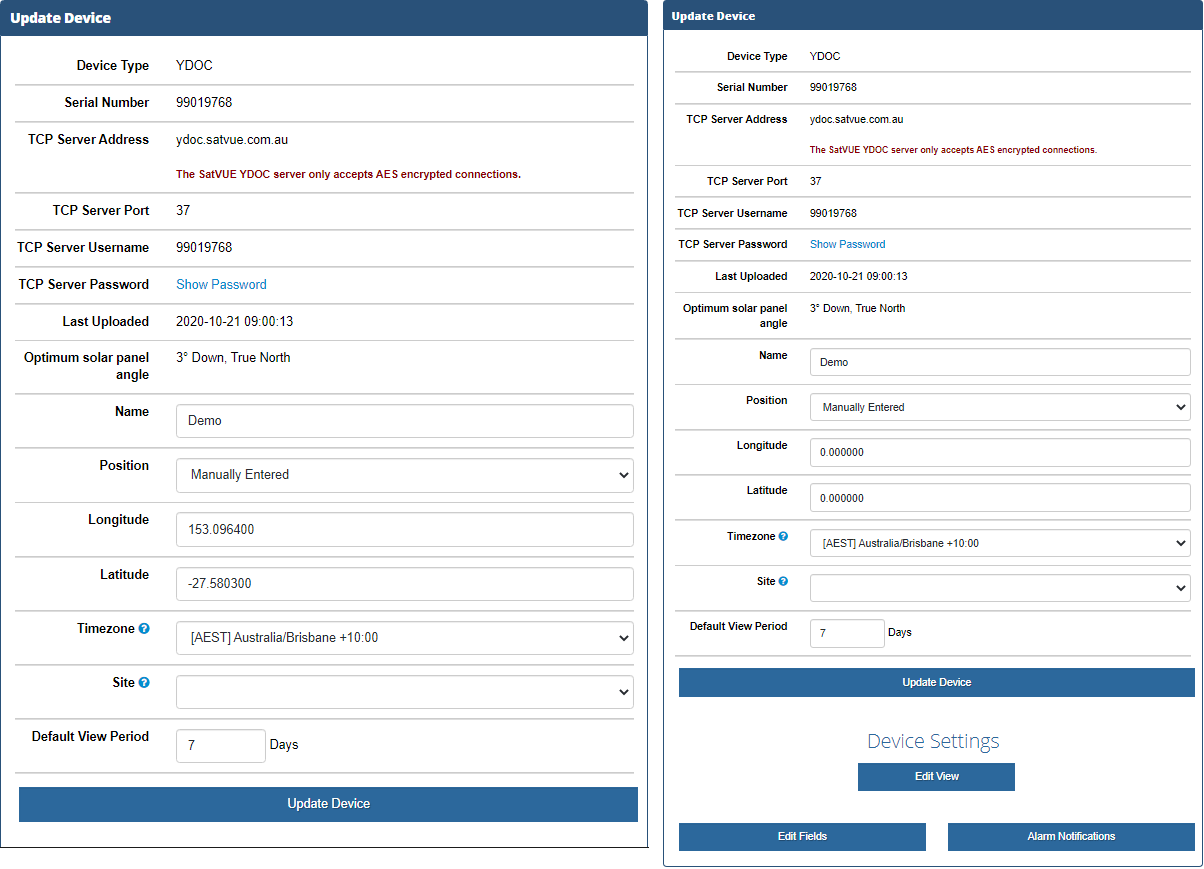- Home
- Documentation
- Configuration
- Device Information
SatVUE Device Information
Device Information
Editing a SatVUE will show you the screen below, which contains some basic information about the device. This includes:
- Device Type - The logger type, can be IDP-680, IDP-690, ST 6100, Iridium Edge or YDOC.
- Serial Number - The serial number of the logger.
-
SatVUE Specific Settings
- Hardware Version - IDP hardware version.
- Software Version - IDP software version.
- SatVUE version - The version of the SatVUE Agent running on the IDP.
-
YDOC Specific Settings
- TCP Server Address - The YDOC TCP Server's hostname.
- TCP Server Port - The YDOC TCP Server's port
- TCP Server Username - The YDOC TCP Server's username for this device.
- TCP Server Password - The YDOC TCP Server's password for this device
- Last Message - Time of last message received.
- Optimim solar panel angle - Based on the device's latitude.
- Company - Company that owns the device (Resellers only).
- Longitude - Longitude of the device, from the last position message.
- Latitude - Longitude of the device, from the last position message.
- Timezone - The timezone of the device, this is used when displaying date/times for this device.
- Site - The site the device belongs to
- Default View Period - The number of days to show by default on the device view screen.
This screen also acts as a portal to various configuration screens:
- Edit View - Editing the device's view, click here for more info
- Edit Fields - Add/edit/remove device fields/calculations, click here for more info
- Alarm Notifications - Editing alarm notifications and recipients, click here for more info
-
SatVUE Specific Buttons
- Edit Properties - Editing SatVUE and IDP LSF service properties, click here for more info
- Device Programming - Configuring Lua scripts running on the SatVUE device, click here for more info
- Action Buttons - Create and edit action buttons, using Lua, click here for more info