- Home
- Documentation
- Configuration
- Action Buttons
SatVUE Alarms
Alarm Configuration
Overview
There are two types of SatVUE alarms generated:
-
Device Generated Alarms:
are generated by the SatVUE device and trigger an immediate upload
of the current sample, and if the SendBulkSamples property is enabled
it will also send all logged samples as well. These alarms can only be generated
from data available on the device, it does not know about all the calculations
configured in the portal. These alarms types include:
- Analog Alarms: are generated from the EIO Analog Ports on the IDP within the SatVUE.
- Pulse/Counter Alarms: are generated from the EIO Digital Ports on the IDP within the SatVUE.
- Modbus Alarms: are generated from the sampled Modbus registers from the slave devices.
- Website Generated Alarms: are generated from the Website/Portal from any of the calculated fields on the device. These will only get trigged after the device uploads its data, these alarms do not trigger an upload.
Once an alarm has been setup, it must be enabled using the "Enabled" checkboxes in order for alarm notifications to be sent. Device alarms can be used to trigger immediate uploads of data, but do not necessary need to generate notifications.
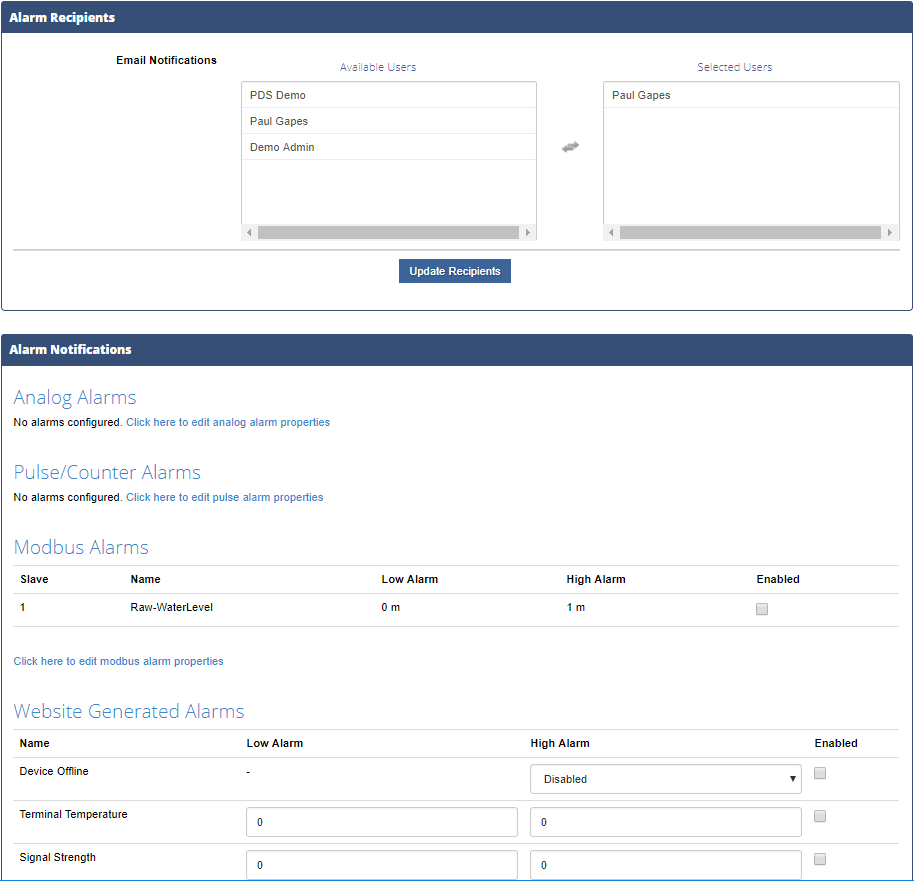
Device Generated Alarms
A device generated alarm must first be configured on the SatVUE by setting the desired properties:
- AlarmAnalogPort[1,2,3,4]Enable: Setting this property to TRUE will enable the high and low analog alarms on the IDP EIO Port 1-4.
- AlarmAnalogPort[1,2,3,4]High: If the analog alarm is enabled, and if the millivolt reading on the port exceeds this value, then an alarm is generated.
- AlarmAnalogPort[1,2,3,4]Low: If the analog alarm is enabled, and if the millivolt reading on the port is less than this value, then an alarm is generated.
- AlarmPulsePort[1,2,3,4]Enable: Setting this property to TRUE will enable the high and low pulse/counter alarms on the IDP EIO Port 1-4.
- AlarmPulsePort[1,2,3,4]High: If the pulse/counter alarm is enabled, and if the number of pulses since the last sample exceeds this value, then an alarm is generated.
- AlarmPulsePort[1,2,3,4]Low: If the pulse/counter alarm is enabled, and if the number of pulses since the last sample is less than this value, then an alarm is generated.
- ModbusAlarms[1,2,3,4,5,6]: This property contains a list of alarm thresholds for the modbus registers that are being sampled.
Since the SatVUE device does not know about any of the calculations configured in the portal all the alarm thresolds must be set as the raw values read from the EIO ports or Modbus registers. For Span and Multiple/Offset calculation the portal can perform the reverse calculation to work out the raw values to set on the alarm properties. This is done by selecting the desired calculation in the From Calculation. For Lua calculations you will have to do the reverse calculation yourself and enter in the raw sensor values.
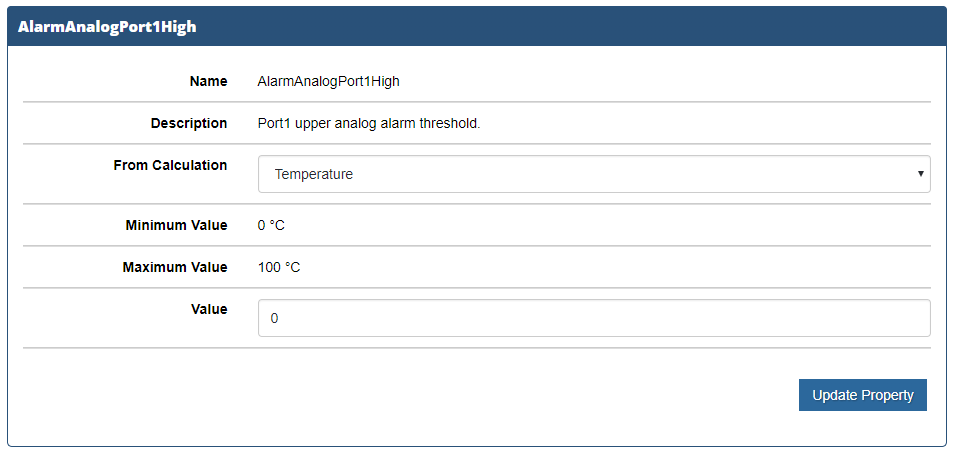
Website Generated Alarms
A website generated alarm can be generated from any calculated field on the device, but these alarms do not force the SatVUE device to automatically upload its data. Once the field's value is outside the range defined by the low/high thresholds and the alarm is enabled then an alarm notification will be sent.
